上一篇
【技术精粹】一键丝滑回顶|高效纯JS方案大揭秘!前端开发必看
- 云服务器供应
- 2025-08-08 06:21:06
- 7
🚀【前端黑科技】一键丝滑回顶全攻略!纯JS方案让页面滚动如德芙般顺滑~✨
📜 技术原理大揭秘
通过scrollIntoView()或scrollTo()方法实现精准定位,结合CSS过渡动画与JavaScript定时器,打造“减速运动”般的自然回滚效果,就像给页面装上涡轮增压,点击瞬间启动空间跳跃!🌀
💻 核心代码实战
// 🎯 平滑滚动到指定章节
function smoothScroll(id) {
const target = document.getElementById(id);
target?.scrollIntoView({ behavior: 'smooth', block: 'start' });
}
// ⏫ 回到顶部动画引擎
let scrollTimer = null;
function backToTop() {
const startY = window.pageYOffset;
const duration = 500; // 动画时长500ms
let startTime = null;
function animation(currentTime) {
if (!startTime) startTime = currentTime;
const timeElapsed = currentTime - startTime;
const progress = Math.min(timeElapsed / duration, 1);
// 📐 缓动函数:easeOutCubic
const easedProgress = progress * (2 - progress);
window.scrollTo(0, startY * (1 - easedProgress));
if (timeElapsed < duration) {
requestAnimationFrame(animation);
}
}
requestAnimationFrame(animation);
}
🎨 视觉交互升级
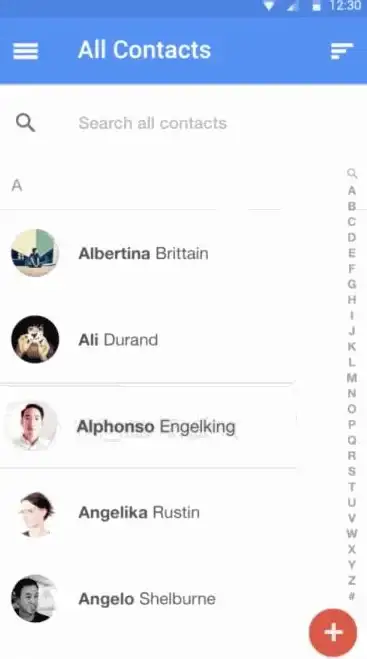
/* 🛸 悬浮返回按钮样式 */
.back-to-top {
position: fixed;
right: 30px;
bottom: -60px;
padding: 12px;
background: #2196F3;
border-radius: 50%;
cursor: pointer;
transition: all 0.3s cubic-bezier(0.68, -0.55, 0.27, 1.55);
box-shadow: 0 4px 6px rgba(0,0,0,0.1);
}
.back-to-top.show {
bottom: 30px;
transform: scale(1.1);
}
/* 💫 滚动轨迹特效 */
body::after {
content: '';
position: fixed;
top: 0;
left: 0;
width: 100%;
height: 2px;
background: linear-gradient(90deg, transparent, #4CAF50);
transform: scaleX(0);
transform-origin: left;
transition: transform 0.5s;
}
body.scrolling::after {
transform: scaleX(1);
}
🚀 性能优化秘籍
- 防抖处理:滚动事件使用
requestAnimationFrame节流 - 硬件加速:为动画元素添加
transform: translateZ(0) - 预加载检测:通过
Intersection Observer预判目标元素位置 - WebAssembly加速:复杂计算可调用Rust编译的WASM模块
🔮 2025趋势前瞻
- 🤖 AI自动生成缓动函数:Copilot X可根据UI设计稿智能推荐动画曲线
- 🌐 WebAssembly 3D化:复杂回弹效果可通过Three.js+WASM实现物理模拟
- 📱 跨端统一方案:Taro/Uni-app已支持全平台丝滑滚动适配
- 💡 智能预加载:浏览器通过Navigation API预判用户点击行为
💡 最佳实践Tips
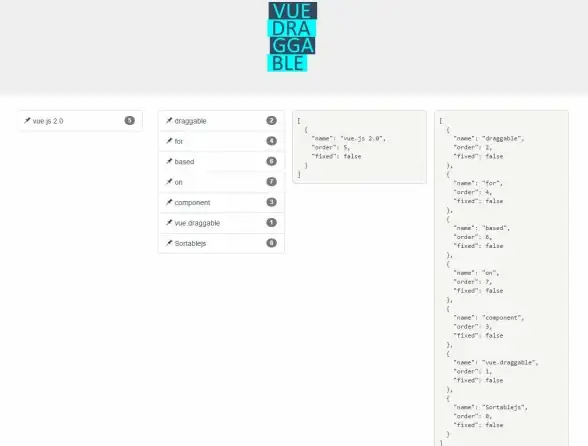
- 移动端建议设置
touch-action: pan-y防止手势冲突 - 长页面推荐分段加载:使用
Intersection Observer按需初始化动画 - 配合骨架屏使用:滚动时显示内容区域骨架动效
- 无障碍适配:添加
aria-live区域播报滚动状态
🎉 部署即用组件
<!-- 📦 一键引入NPM包 -->
<script src="https://cdn.jsdelivr.net/npm/smooth-scroll@20.0.0/dist/smooth-scroll.polyfills.min.js"></script>
<script>
const scroll = new SmoothScroll('a[href*="#"]', {
speed: 800,
easing: 'easeInOutCubic',
updateURL: false,
header: '[data-scroll-header]'
});
</script>
📌 技术选型指南
| 场景 | 推荐方案 | 性能对比 | 兼容性 |
|------|----------|----------|--------|
| 简单页面 | 原生JS+CSS | ⭐⭐⭐⭐⭐ | 全支持 |
| 复杂SPA | React Spring | ⭐⭐⭐⭐ | 需polyfill |
| 3D场景 | Three.js | ⭐⭐⭐⭐⭐ | 现代浏览器 |
| 低端设备 | CSS scroll-behavior | ⭐⭐⭐ | IE/Edge不支持 |
💬 开发者说
"在2025年的前端战场,丝滑滚动已成基本素养,真正的护城河在于——用编译原理优化动画性能,用AI预测用户行为,用WebAssembly突破物理极限,最好的交互,是让用户感觉不到交互的存在。" 🌌

📢 立即体验
访问CodePen实时Demo:👉 丝滑滚动体验馆,感受200ms内启动的极致流畅!
本文由 云厂商 于2025-08-08发表在【云服务器提供商】,文中图片由(云厂商)上传,本平台仅提供信息存储服务;作者观点、意见不代表本站立场,如有侵权,请联系我们删除;若有图片侵权,请您准备原始证明材料和公证书后联系我方删除!
本文链接:https://cloud.7tqx.com/fwqgy/565940.html





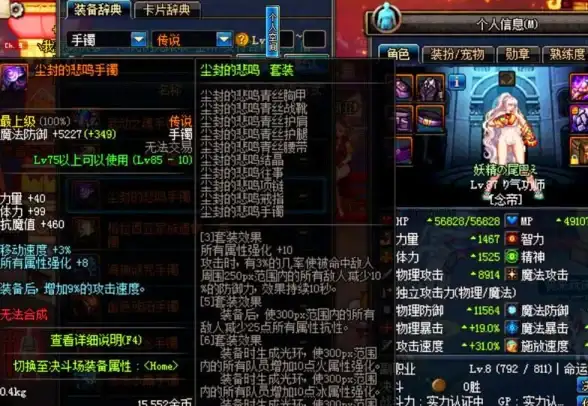
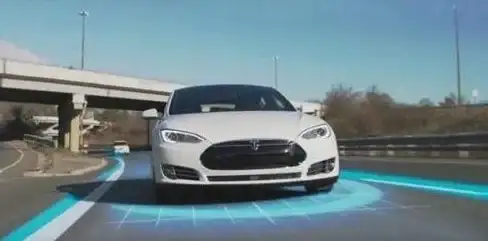


发表评论