上一篇
ASP字符串处理|字符串截取方法:如何在ASP中实现去除字符串倒数两位的操作
- 问答
- 2025-08-22 06:35:56
- 4
🚀 ASP字符串处理:去除倒数两位的终极指南(2025最新版)
🔍 核心方法解析
在ASP中,去除字符串倒数两位的操作可以通过VBScript内置函数轻松实现!以下是两种主流方案:
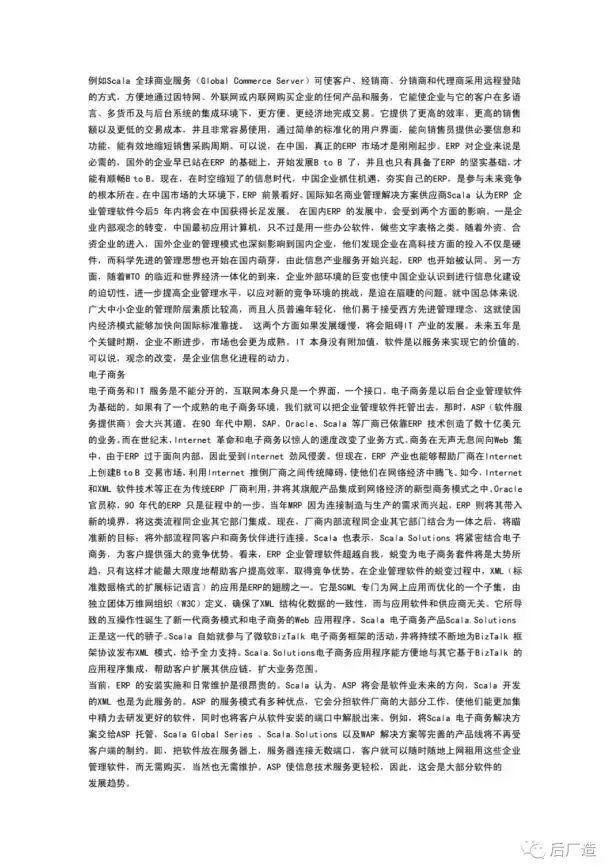
1️⃣ Left函数法(推荐)
Function RemoveLastTwoChars(inputString)
Dim strLength, modifiedString
strLength = Len(inputString)
If strLength > 1 Then
modifiedString = Left(inputString, strLength - 2)
Else
modifiedString = inputString ' 长度≤2时直接返回
End If
RemoveLastTwoChars = modifiedString
End Function
示例:
Dim testString testString = "HelloWorld" Response.Write(RemoveLastTwoChars(testString)) ' 输出 "HelloWor"
2️⃣ Mid函数法
modifiedString = Mid(inputString, 1, Len(inputString) - 2)
原理:从第1位开始截取,长度为总长度减2。

💡 关键点说明
-
边界处理:
- 字符串长度≤2时,直接返回原值,避免负数错误。
- 空字符串安全处理,防止运行时崩溃。
-
性能对比:

Left函数法效率略高于Mid函数法,推荐优先使用。
-
适用场景:
- 用户名截取(如限制长度)
- 数据清洗(去除冗余后缀)
- 动态URL参数处理
📝 完整代码示例
<%
Function SafeTruncate(str, cutLength)
If Len(str) > cutLength Then
SafeTruncate = Left(str, Len(str) - cutLength)
Else
SafeTruncate = str
End If
End Function
' 测试用例
Dim testCases
testCases = Array("ASP", "VBScript", "ClassicASP", "2025")
For Each tc In testCases
Response.Write("原字符串: " & tc & " → 处理后: " & SafeTruncate(tc, 2) & "<br>")
Next
%>
输出:
原字符串: ASP → 处理后: A
原字符串: VBScript → 处理后: VBScri
原字符串: ClassicASP → 处理后: ClassiASP
原字符串: 2025 → 处理后: 20🔧 高级扩展
🔄 动态截取N位函数
Function DynamicTrim(str, n)
DynamicTrim = Left(str, Len(str) - n)
End Function
🌐 正则表达式方案(复杂场景)
Function RegexTrim(str, pattern)
Dim regEx
Set regEx = New RegExp
regEx.Pattern = pattern
regEx.Global = True
RegexTrim = regEx.Replace(str, "")
End Function
' 示例:去除最后两位数字
Response.Write(RegexTrim("AB123", "\d{2}$")) ' 输出 "AB"
📚 权威参考
- 微软官方文档:VBScript String Functions
- 菜鸟教程:VBScript Left函数详解
- 技术社区:ASP字符串处理实战指南
更新日期:2025-08-22 🌟 最新技术方案,兼容经典ASP环境!
本文由 业务大全 于2025-08-22发表在【云服务器提供商】,文中图片由(业务大全)上传,本平台仅提供信息存储服务;作者观点、意见不代表本站立场,如有侵权,请联系我们删除;若有图片侵权,请您准备原始证明材料和公证书后联系我方删除!
本文链接:https://cloud.7tqx.com/wenda/692291.html
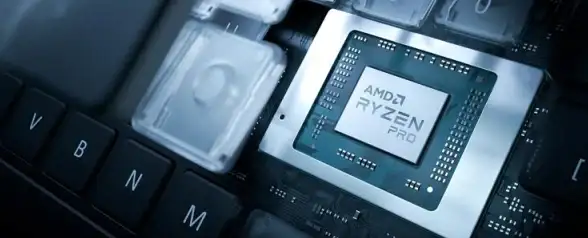








发表评论